All about Web page design
Web page design is one of the most rewarding and well-paying careers in today’s world. Countless books have already been written on the subject, in addition to tutorials on the Web itself. In this article, we shall get down to the “nitty-gritty” of designing web pages, a task that should be regarded as an art rather than a science. But before you can even begin designing your site, be sure to read our article on buying a webpage first.
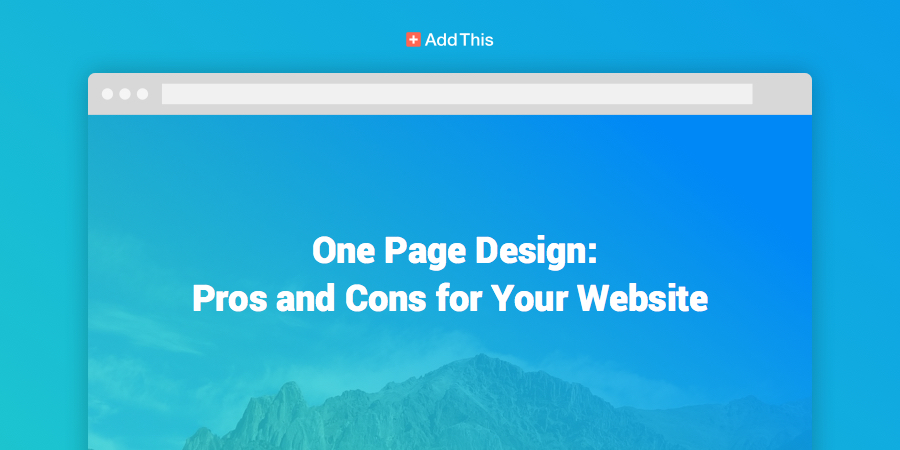
HTML Design
Tim Berners-Lee invented HTML (Hypertext Markup Language) in 1991, the same year the Web emerged, to create web pages. HTML follows a highly structured format, using rigid rules for tag usage. Each tag consists of a single word enclosed in arrow symbols (<>), and most require a corresponding closing tag with a left slash (</>) before the label. Additionally, certain tags must contain others. For example, the head tags must enclose text within title tags since the head section can include multiple elements. HTML tags structure the entire document.
Developers use various tags to perform different tasks, such as adjusting text size and alignment, applying bold, italics, or underlining, and creating numbered or bulleted lists.
The structure of a web page
Now that we understand the specifics of the language, let’s explore how to structure a well-organized web page. While we can describe a computer language scientifically, you have the creative freedom to use it to achieve your goals. This flexibility is why we previously described web page design as an art.
Every website should have a title that clearly states what its subject is. If you run a business, place its name prominently so visitors see it first when they arrive on your site. It should also be possible to tell at a glance whether this is a business site or a personal one.
Arrange other elements logically so visitors can navigate easily without confusion. Use clear headings and subheadings to separate sections, as HTML supports up to six heading levels. The subheadings on each level should clearly be subsumed under the category on the next level above them.
Visual Elements – Images, background design and colors
No website should ever include text alone—human beings react more strongly to visual communication than verbal communication. Certainly, people like to be able to look at what they are buying. Include images that enhance your site’s message and place them near relevant text. Consider image size, as larger files take longer to load, though high-speed connections have reduced this issue. Avoid cluttering the page with unnecessary visuals, and never add images purely for decoration.
Also, part of the visual aspect of web page design is the colors that you use. Both the background and the text can be given different colors, of which several thousand are available. Choose a color that suits the “mood”—certain colors almost universally evoke fixed responses. One place where you can go to see a comprehensive list of web colors is on Wikipedia.
Use black text unless the background is too dark, in which case white is a better choice. Apply other text colors sparingly for special effects. Ensure sufficient contrast between text and background for readability, but avoid extreme contrast that creates a distracting vibration effect.
Audience and your web page
Your audience is the number one reason for creating your website. Therefore you will have to keep them at the front of your mind when designing it. A personal site meant for sharing opinions or interests will likely attract few visitors. However, a business site must be well-structured to help customers easily find the products they need.
Creating a webpage that focuses on a target audience requires understanding their needs, preferences, and behaviors. Start by researching your audience to determine their interests, pain points, and the type of content they engage with. Design the website with a user-friendly layout, clear navigation, and visuals that appeal to their demographics. Use language and tone that resonate with them, ensuring that the content provides value, whether through information, entertainment, or solutions to their problems. Incorporate relevant keywords to improve search visibility and optimize for mobile users to enhance accessibility. By tailoring every aspect of the webpage to your audience, you can increase engagement, build trust, and drive conversions.
Pages within the site
Divide your site into multiple pages and include links to each on the main page. Alternatively, use anchor links (#) to navigate within the same page. Creating rich content pages on a website involves providing valuable, engaging, and well-structured information that meets the needs of your audience. High-quality content includes a mix of text, images, videos, and interactive elements to enhance user experience and keep visitors engaged. Well-researched articles, compelling storytelling, and SEO-friendly formatting help improve search rankings and attract more traffic. Additionally, using clear headings, bullet points, and internal links makes content easier to navigate. Regularly updating pages with fresh, relevant content ensures continued audience interest and strengthens credibility, making your website a reliable resource in its niche.
Careers in web page design
Careers in web page design offer a wide range of opportunities for creative and technical professionals. Web designers can work as freelancers, in digital agencies, or as in-house designers for companies of all sizes. Their responsibilities typically include creating visually appealing layouts, ensuring user-friendly navigation, and optimizing websites for different devices. Many designers specialize in areas such as UX/UI design, front-end development, or e-commerce site creation. Skills in HTML, CSS, JavaScript, and design tools like Adobe XD or Figma are highly valuable in this field. As businesses increasingly depend on a strong online presence, demand for skilled web designers grows, making it an excellent career for those passionate about design and technology.